This couldn’t be more simple.
Login to your profile (from either your confirmation e-mail or registration.us.squadi.com/login)
Your profile will look something like this (slightly different on your phone – we recommend turning your phone sideways for better performance). If this is not what you see, click on the profile icon at top right and select ‘profile’ form the drop down menu.

Select Teams (see underlined).
Then click on the name of the team and you will be able to see all your players and contact info.
We recommend that your initial contact be made by phone. Once you’ve contacted everyone and introduced yourself, set up a GroupMe or group text for communications about practices and such. Make sure you have included all members of the team.

If you are a U10-U14 coach, ask for jersey sizes so you are ready to make an order once you’re ready.
Companies like, Scoreboard, Digital Effects, and Sportsmagic are excellent local vendors to order shirts from.
Don’t wait – there’s a 2-3 week process for this. We’ll have pennies available if shirts aren’t ready by week#1.
GET STARTED! Find a practice location and start practices. If you need any help or ideas, check out the coach tab menus for our video library, practice basics, league rules, etc … And don’t be afraid to reach out to Tim Grove our Director of Coaching for tips and advice – doc@texarkanasoccer.com.
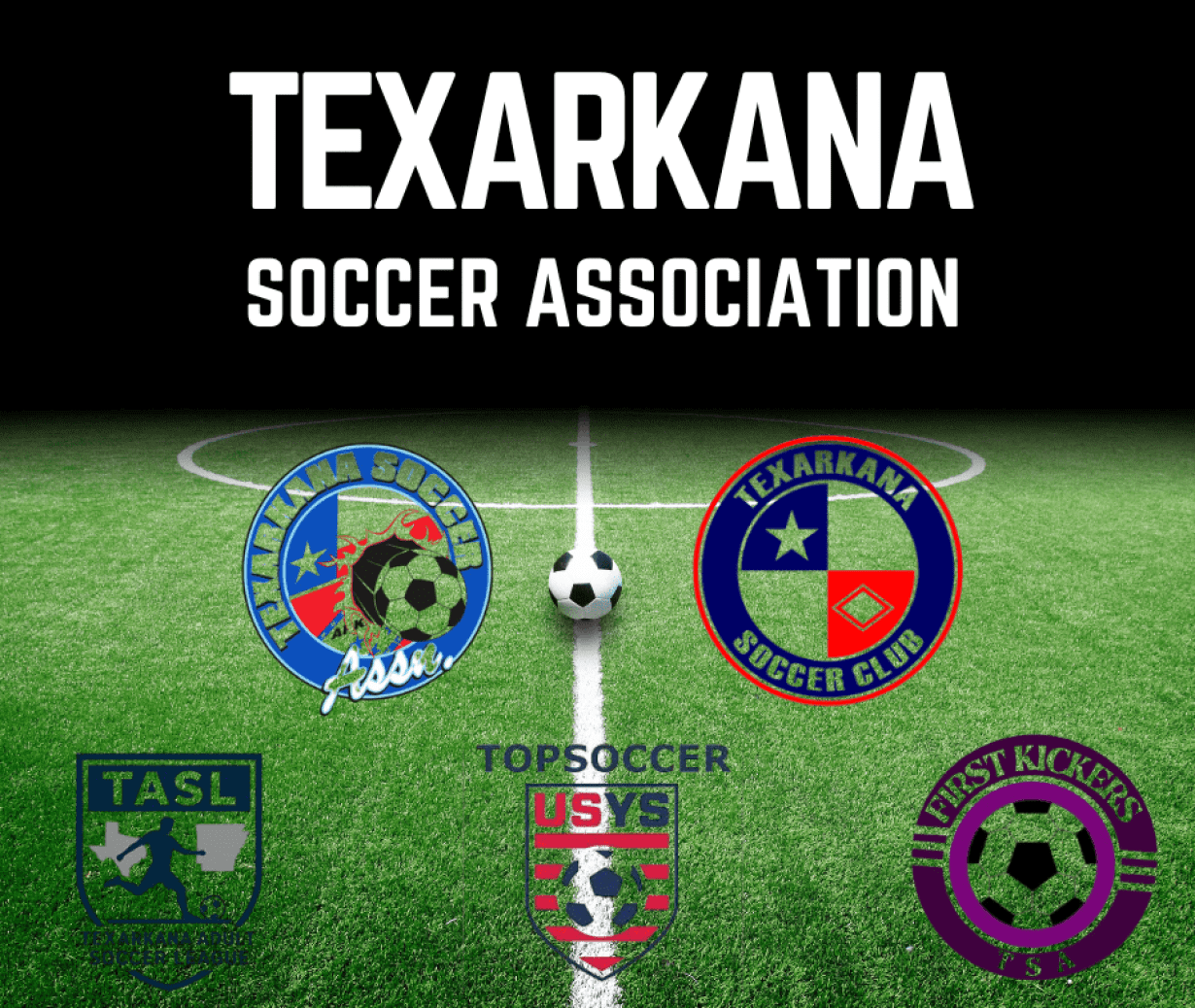
 Follow
Follow